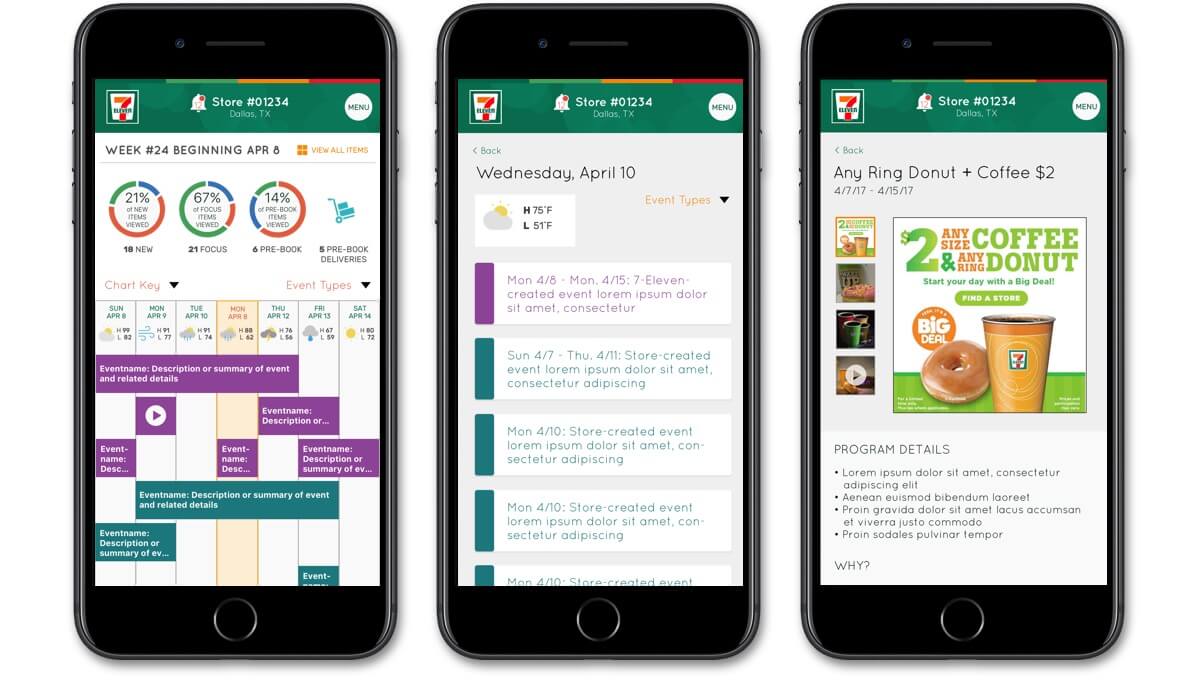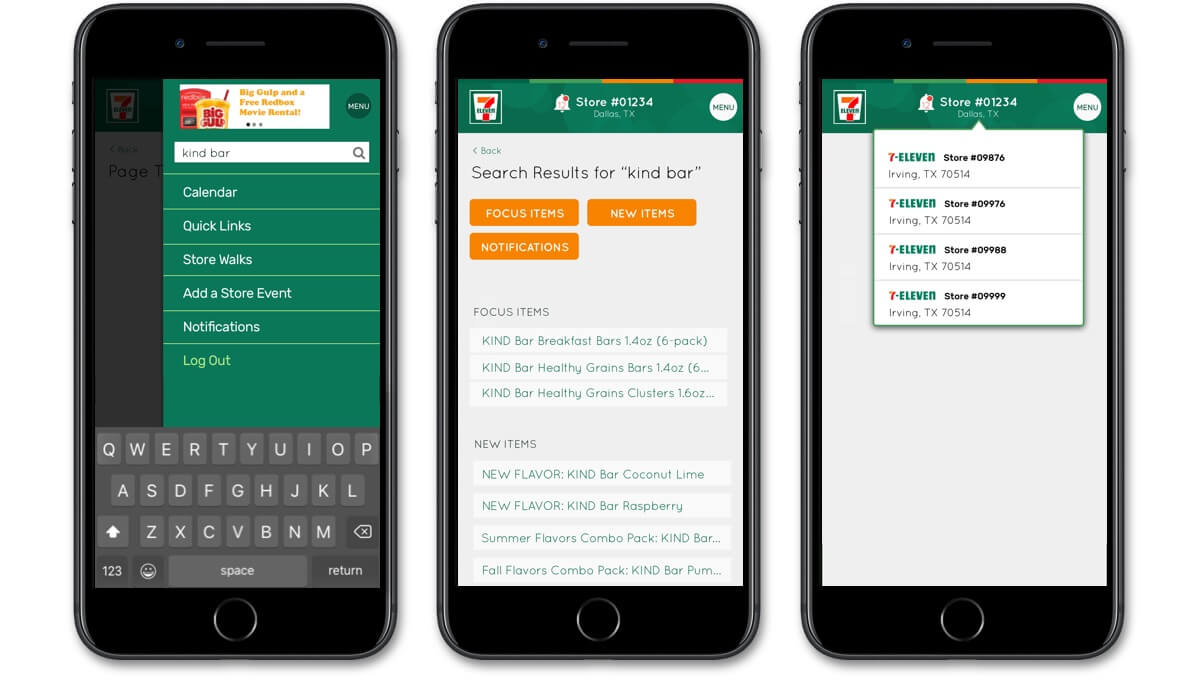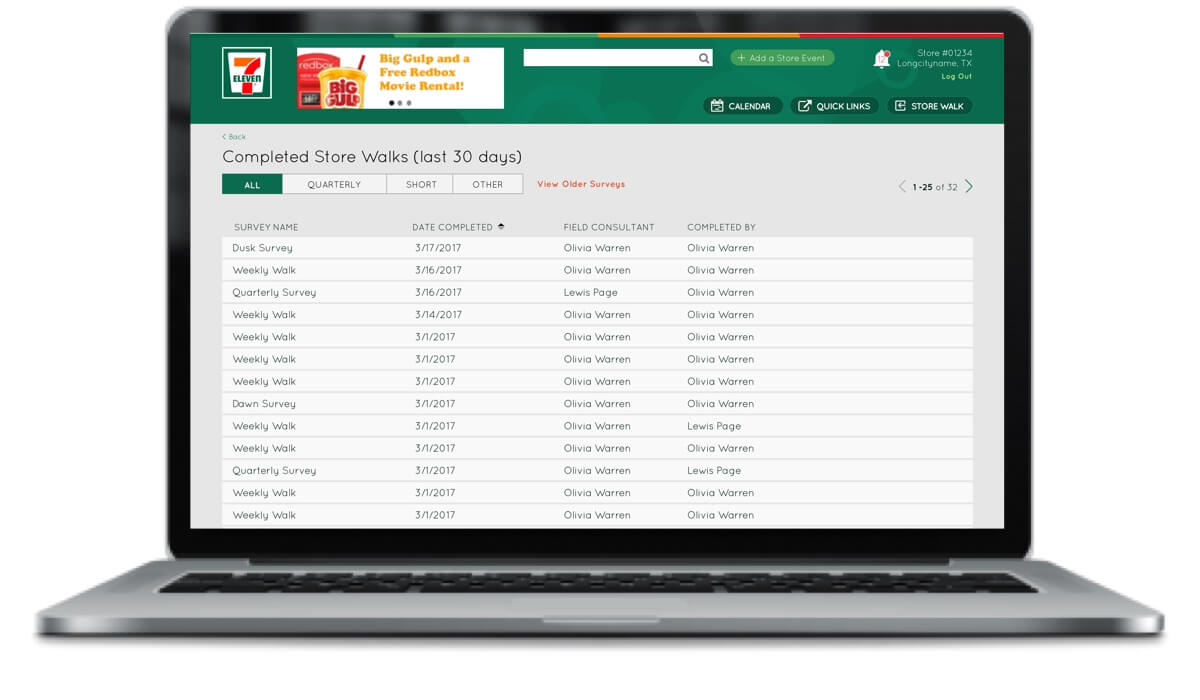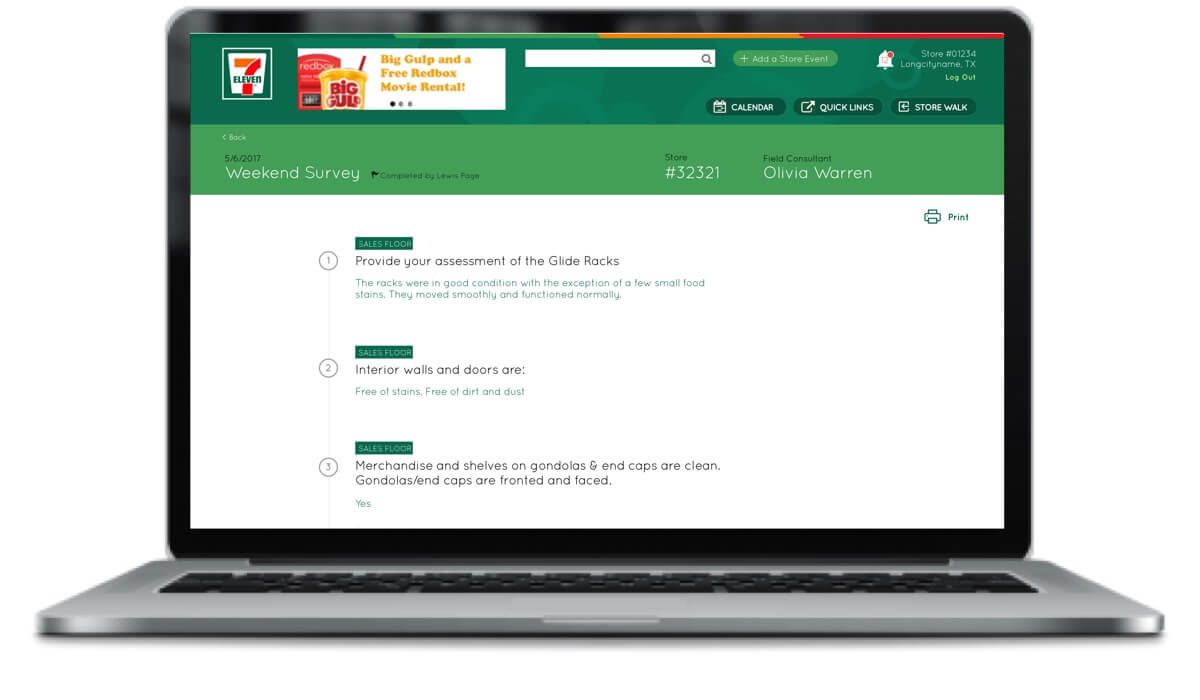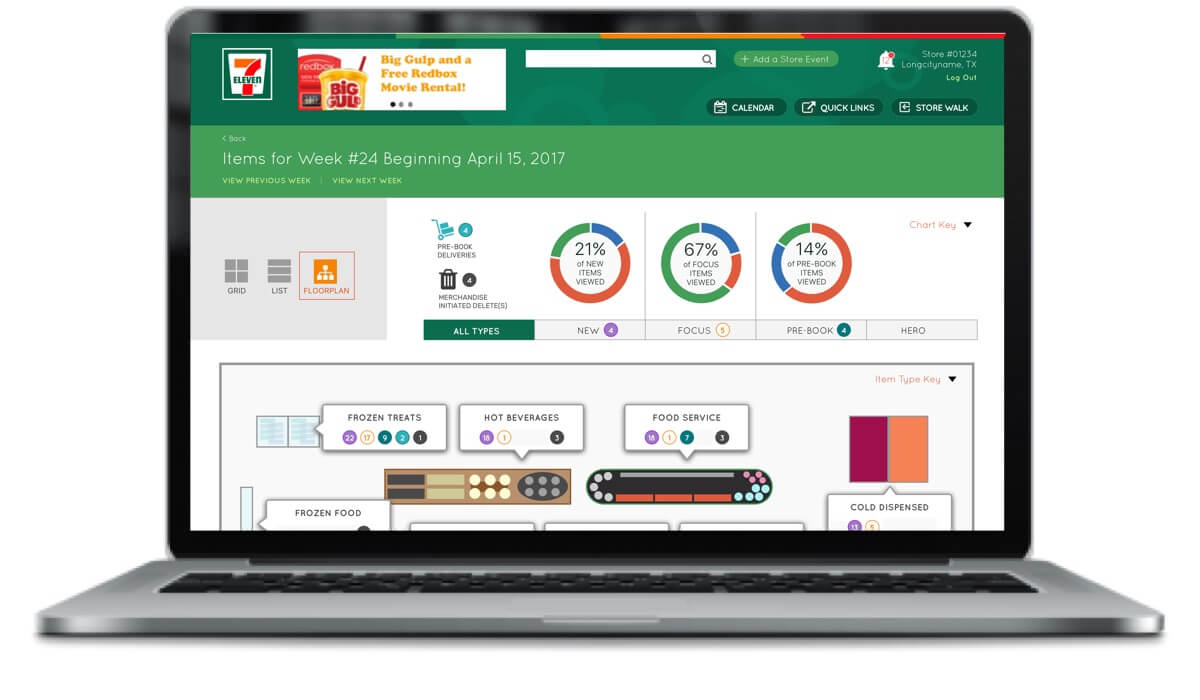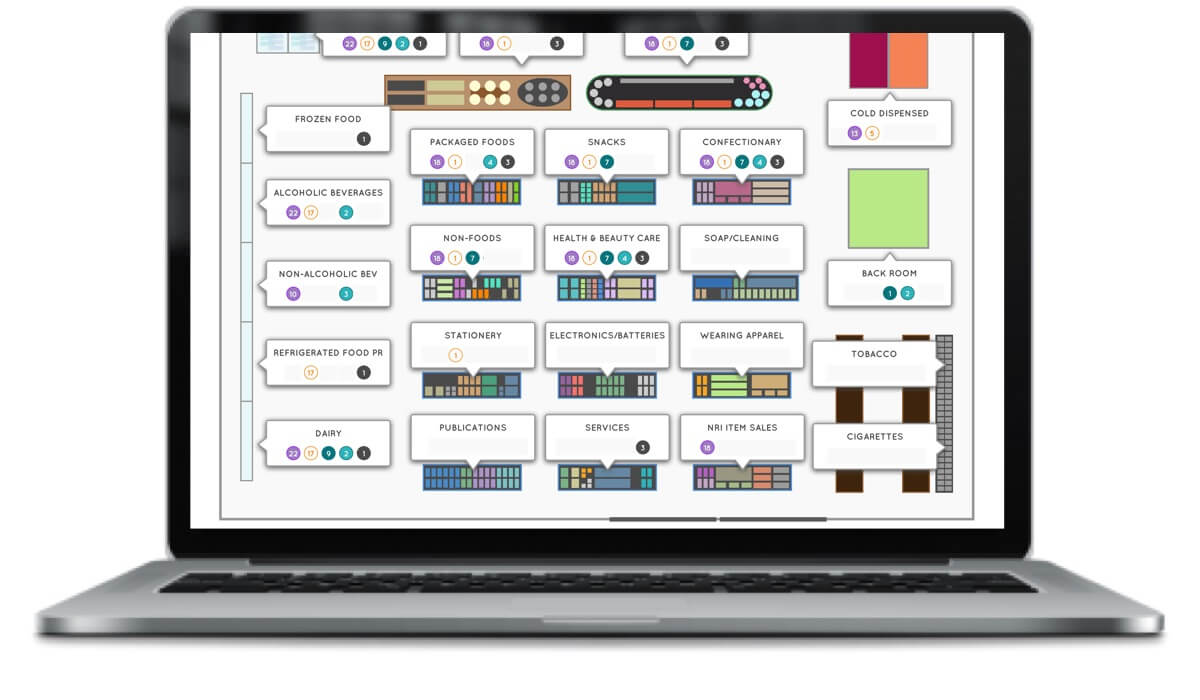UX/Product Design
7-Eleven Inventory Ordering System Responsive Web App
7-Eleven Inventory Ordering System Responsive Web App
The Story
7-Eleven is your go-to convenience store for food, snacks, hot and cold beverages, gas and more. The stores utilize a complex ordering system for their inventory and promotional campaigns that is overseen by national, regional, and local store management. There was not a seamless way to convey or distill sales goals, regional trends, local event impact, quotas, product availability, ordering deadlines, and multiple other metrics, all in one place. And there was not a very functional interface by which to place those orders, let alone forecast or plan, or access useful insights from other stores.
The Ask
The goal of the Information Dispatch project was to upgrade, improve, and enhance the systems that support communications between the corporate office, operations, and the stores. This app was designed and built in close coordination with another project whose focus was surveying individual stores, which would be later integrated into this app.
For this Inventory Ordering app, we needed to:
- Allow users to view a detailed calendar of their week, displaying weather, store events, local events, national events
- Display metrics around new items that are available to order
- Allow users to create and edit store events
- Provide item and promotion search capability
- Allow regional field consultant users to toggle views between all of their stores
- Display a floorplan view of stores and the inventory as it relates to new items available to order
- Allow users to view all new and focus items, place orders for pre-book items, or mark them as "review later"
- Make the design flexible enough to view on any device
Role, Process, Who I Worked With
As UX lead, I worked alongside my business architect, project manager, technical architect, and developers in collaboration with our client. We worked closely with 7-Eleven's program director, project managers, business analysts, technical architects, developers, and regional field consultants.
Key activities:
- Facilitated requirement gathering, discovery, day-in-the-life activities
- Created user stories
- Designed interactive wireframes to drive the requirements validation sessions I facilitated with client
- Created UI designs for desktop and mobile screens based off of an existing design
- Conducted UX and UI design reviews
- Collaborated with developers to ensure consistency and prepped all assets for handoff
The Result
At last status update, all deliverables had been signed off on, proceeding to UAT.
In Retrospect
This project taught me a lot about creating and sharing a design roadmap early and often, especially when scope shifts. I made the mistake of diving right into a very aggressive timeline without taking careful stock of all the new incoming requests.
It inspired me to create a concise, client- and project team-friendly UX and UI calendar that conveys level of effort for design across all phases. I've since use it on every subsequent project, and has been well-received and appreciated, especially where it shows design overlap with development sprints. It has even saved the day a few times and helped the sales team better scope and sell our
Deliverables
- Wireframes: Desktop
- InVision Prototype: Mobile
- InVision Prototype: Desktop
Tools Used
- Axure RP 8
- Sketch
- InVision
- Zeplin